Related styles:
-
Twitter: Custom Theme
Installs:Created: Jun 18, 2016Last Updated: Jan 09, 2017 -
Created: May 09, 2016Last Updated: May 09, 2016
-
Created: Sep 12, 2012Last Updated: Apr 24, 2017
-
Created: Jun 25, 2012Last Updated: Nov 09, 2015
-
Created: Jun 27, 2012Last Updated: Dec 30, 2015
-
Created: Dec 14, 2015Last Updated: Jul 17, 2016
-
Created: Apr 09, 2017Last Updated: Apr 09, 2017
-
Created: Jun 29, 2012Last Updated: Jun 23, 2016
-
Created: Apr 14, 2013Last Updated: Nov 30, 2016

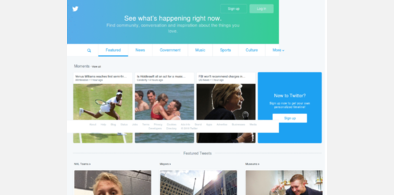








Tweeter Transparency
Description:
Due to some content policy changes, external pictures can not be loaded
Boxes setting for transparency: Do not use comma in it, prefer 0.5 way to make it sure to work, if you put something else in in these text boxes, your choice, so don't complain if it doesn't work
More info
First install FreeStyler to use this style.
If you already installed it, please, make sure this site is allowed to run JavaScript.But you can download Freestyler for other browsers and apply styles there!
Applies to:
http://twitter.com/, https://twitter.com/, ^(http|https):\/\/(www\.)?twitter\.com\/(?!i\/cards).*