Related styles:
-
Basecamp Highlight Your Assigned ToDos
Installs:Created: May 03, 2014Last Updated: Jan 27, 2016 -
Created: Jan 27, 2016Last Updated: Jan 27, 2016
-
Created: Jan 27, 2016Last Updated: Feb 03, 2016
-
Created: Sep 26, 2013Last Updated: Jun 03, 2016
-
Created: Mar 18, 2013Last Updated: Apr 30, 2013
-
Created: Oct 23, 2013Last Updated: Oct 24, 2013
-
Created: Feb 08, 2017Last Updated: Feb 08, 2017
-
Created: Apr 30, 2014Last Updated: Jul 31, 2015
-
Created: Sep 12, 2016Last Updated: Sep 12, 2016

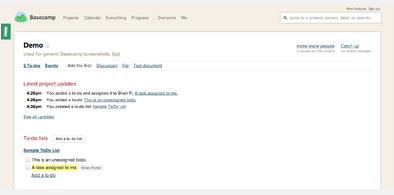
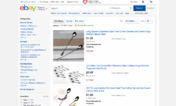





37signals Basecamp Flexible Width
Description:
More info
* 2014-05-03: Started adding min-widths to prevent weird wraps in narrow windows.
* 2014-04-07: When viewing a todo list by itself, the list title (and optional comment for the entire list) no longer floats underneath the list commands (Edit, Delete..., Copy..., Move...).
* 2014-01-20: Worked on document editing iframe to fill width, but can't get inside the to modify its own CSS.
* 2013-11-11: Disabled the "printer feed holes" background image from the Basecamp announcements blog so it doesn't repeat at wider widths.
* 2013-10-29: Disabled the blue lines in text documents to work around the repeating vertical stripe.
* 2013-10-24: Fixed the right margin on posts you can edit so the Edit/Delete link floater doesn't cover the text of the first post.
* 2013-10-04: Added CSS to make the footer "who to contact" stuff when posting flexible.
* 2013-09-30: Added some new CSS to make Todo lists behave a little better. Project footer stuff now expands.
Issues:
* Project cards in the main Projects list will not grow to fill the width-- they are hard-coded to 3-per-row.
* Text document "previews" in a Project's main view will grow and shrink in width a bit before snapping to new rows.
* When viewing Todo Lists, it's possible for the righthand "sidebar" to overflow past the bottom of the white "page" background, if it is longer than the list itself.
* When editing Text Documents, the editable width does not grow and the horizontal "line rules" do not disappear, since we can't modify the CSS inside the <iframe>.
First install FreeStyler to use this style.
If you already installed it, please, make sure this site is allowed to run JavaScript.But you can download Freestyler for other browsers and apply styles there!
Applies to:
basecamp.com