Related styles:
-
Dark Unity 3D
Installs:Created: May 27, 2014Last Updated: Aug 19, 2014 -
Created: Feb 09, 2014Last Updated: Feb 20, 2014
-
Created: May 27, 2014Last Updated: May 27, 2014
-
Created: Sep 12, 2014Last Updated: Sep 12, 2014
-
Created: Feb 02, 2014Last Updated: Apr 27, 2014
-
Created: Nov 24, 2016Last Updated: Nov 24, 2016
-
Created: Oct 22, 2014Last Updated: Oct 22, 2014
-
Created: Aug 25, 2015Last Updated: Sep 16, 2015
-
Created: Feb 27, 2014Last Updated: Feb 28, 2014

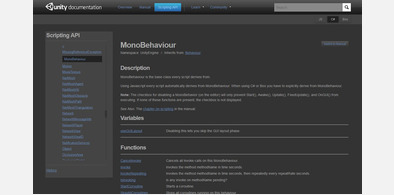




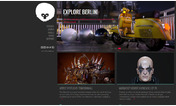

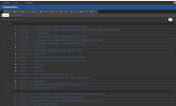


RC-1290@userstyles deleted this style because of "There is now a style that is shared by multiple Unity3D sites."
Try Dark Unity 3D instead of this deleted style.
See more styles for Unity3d
Unity3D Dark Documentation
Description:
Uses dark colors for the Unity Documentation. Should work for both local documentation, and the documentation on the Unity site. Created for Unity 4.
For Unity 4.5 and up, I recommend using http://freestyler.ws/style/96473/dark-unity-3d
More info
- 24-11-2013 Updated regexp selector to work with local documentation on OS X (Thanks to Paul_O@userstyles)
- 16-11-2013 All headers now use the same text color.
- 16-11-2013 Updated Default colors to better match the Unity Editor's Dark Skin
- 15-11-2013 Added .codeExampleRaw as possible code block class.
- 15-11-2013 Made 'em' tag readable again. (text was nearly black)
- 15-11-2013 Updated border for code boxes
- 15-11-2013 Fixed typo in codeListing, and made C#, UnityScript and Boo Script use the same style
- 14-11-2013 Updated Header style
Known IssuesFirst install FreeStyler to use this style.
If you already installed it, please, make sure this site is allowed to run JavaScript.But you can download Freestyler for other browsers and apply styles there!
Applies to:
http://docs.unity3d.com, file:///.*Unity.*/Documentation/.*