Related styles:
-
Custom Hyperlink Hover Color (Global)
Installs:Created: May 25, 2008Last Updated: May 26, 2008 -
Created: Jul 13, 2008Last Updated: Jul 14, 2008
-
Created: Dec 14, 2008Last Updated: Dec 15, 2008
-
Created: Jul 22, 2008Last Updated: Jul 23, 2008
-
Created: Sep 01, 2008Last Updated: Sep 04, 2008
-
Created: Nov 03, 2008Last Updated: Nov 06, 2008
-
Created: Aug 19, 2008Last Updated: Aug 20, 2008
-
Created: Sep 21, 2009Last Updated: Sep 22, 2009
-
Created: Aug 24, 2008Last Updated: Aug 25, 2008

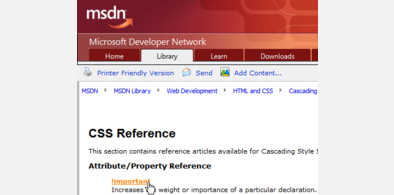

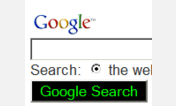

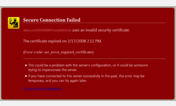


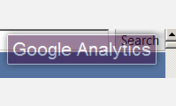


Last.fm - Transparent Navigation Menus
Description:
This style improves page visibility, allowing you to see all the web content behind the transparency.
* Thanks to b0at@userstyles for the Google Autohide Dots: Search and Account Options, upon which I got the idea for this style!
Features:
+ User Name (Username) selection menus (Home, Profile, Recommended, Library, Events, Settings) will be transparent.
+ Menus will become more opaque when they are hovered over with the mouse cursor
+ You will be able to see images and text behind the header menu (see thru) until hovered over
Works on both Firefox 2 and Firefox 3
Also works with the Painted Black built-in LastFM Style
Integrates with the following Styles:
Flickr - Transparent Navigation Menus (WOW!)
Delicious - Transparent Navigation Menus
Last.FM nav menus are also known as badger dropdown lists, and consist of UL (unordered list) code segments
Edit the Transparency (-moz-opacity) to your liking. Remember, the closer to 0 you get, the more invisible translucent the menu will be, the closer to 1 you ge
First install FreeStyler to use this style.
If you already installed it, please, make sure this site is allowed to run JavaScript.But you can download Freestyler for other browsers and apply styles there!
Applies to:
last.fm