Related styles:
-
Twitter - Navigation Bar Background
Installs:Created: Mar 08, 2014Last Updated: Mar 10, 2014 -
Created: Apr 06, 2014Last Updated: Apr 09, 2014
-
Created: Nov 18, 2016Last Updated: Apr 23, 2017
-
Created: Jan 31, 2014Last Updated: Mar 28, 2017
-
Created: Nov 21, 2014Last Updated: Jan 24, 2017
-
Created: May 11, 2015Last Updated: Jan 04, 2016
-
Created: Aug 28, 2015Last Updated: Mar 01, 2016
-
Created: Sep 13, 2016Last Updated: Apr 11, 2017
-
Created: Oct 02, 2015Last Updated: Mar 01, 2016





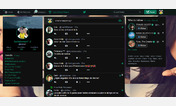





Twitter - Hide username text on tweets
Description:
This style will remove the little username text on every tweet, perfect for anyone who uses twitter on their phone with usernames hidden. See screenshot for example. Badges like Protected Account will be remain visible, and all link-decorations are cleared out (i.e. no underlining).
If you prefer the other way around (hides fullname instead), get http://freestyler.ws/style/94678/twitter-hide-fullname-text-on-tweets instead~
More info
- This style will remove the display name instead of the username on the Who to Follow box (simply ignore this if you're using a style that removes this/you don't mind)
First install FreeStyler to use this style.
If you already installed it, please, make sure this site is allowed to run JavaScript.But you can download Freestyler for other browsers and apply styles there!
Applies to:
twitter.com