Related styles:
-
Created: May 30, 2010Last Updated: Sep 13, 2015
-
Created: Aug 05, 2012Last Updated: Aug 06, 2012
-
Created: May 24, 2009Last Updated: Jun 13, 2012
-
Created: Feb 17, 2012Last Updated: Feb 18, 2012
-
Created: May 01, 2011Last Updated: May 11, 2015
-
Created: Sep 01, 2014Last Updated: Jan 18, 2017
-
Created: Aug 09, 2013Last Updated: Aug 10, 2013
-
Created: Feb 16, 2014Last Updated: Nov 21, 2015
-
Created: Sep 12, 2014Last Updated: Jun 05, 2015

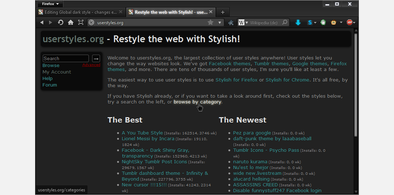







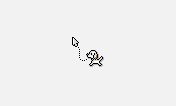

makondo@userstyles deleted this style
Try Global dark style - changes everything to DARK instead of this deleted style.
See other styles
Text/input boxes and buttons - Fx3/blue focus
Description:
This style works for me on most sites but not all, be warned. Also, keep in mind that it might be difficult to see a search input field on dark sites if the color of the site matches the color of the border in my code. To fix this, either disable the style for the site, change colors in the code or switch comment from 'transparent' to '-moz-field'.
In most cases it should look something like you see on the screenshot below when focused/hovered.
I'm using a really cool hover code. Don't know where i got it but will give appropriate credit when i'll find the author (thank you, whoever you are!). If you know, please tell me, thanks!
For a screenshot see http://freestyler.ws/style/9240/text-input-boxes-and-buttons-fx3-metallic
Update 12/12/08 - added bg for textboxes for consistency. Both shots show 'after' stage (first - Google, second - textbox).
First install FreeStyler to use this style.
If you already installed it, please, make sure this site is allowed to run JavaScript.But you can download Freestyler for other browsers and apply styles there!
Applies to:
http, https, file