Related styles:
-
Google Fresh Clean Login Screens
Installs:Created: May 26, 2012Last Updated: Feb 16, 2014 -
Created: Oct 17, 2010Last Updated: May 20, 2014
-
Created: Oct 16, 2010Last Updated: Sep 02, 2013
-
Created: May 22, 2014Last Updated: May 25, 2014
-
Created: Apr 18, 2015Last Updated: Apr 22, 2015
-
Created: Jan 25, 2016Last Updated: Feb 22, 2017
-
Created: Dec 06, 2012Last Updated: Sep 08, 2015
-
Created: Sep 03, 2016Last Updated: Feb 21, 2017
-
Created: Jan 29, 2015Last Updated: Feb 24, 2016

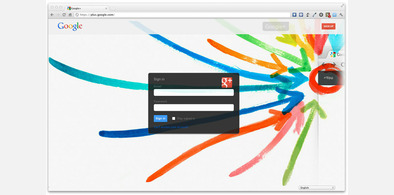









Flatty - Google's Login Screen - (Flat Ui Colors)
Description:
Google has changed the way users login to its services by serving a cleaner universal login screen. Google's most recent enhancements to its login mechanism has made it even better, however, I believe it has a lot room for improvements, so I decided to make it even cleaner and work with base colors from the flat ui palette to give it a fresh and fun look.
Now you can set your own colors and choose your logo instead of Google's \o/
Please take a look at the Changelog for tips and instructions. I hope you like it. Enjoy!
Get Flat UI Color Samples http://flatuicolors.com/
More info
Version: 1.4 >> Stable Release:
- Added subtle animation to the the sign-in box and the user's profile image on hover
- Added option so that users can choose their own colors and define a logo instead of google's.
Hint: If you choose to change Google's logo, please consider uploading your own logo to a cloud service such as dropbox which can serve your files through a ssl (https) secure connection. This will prevent you from getting browser security risk messages. Also, consider uploading a version of your logo with transparent background so that it has a proper contrast being over the colors you might choose.
Here's a sample logo so that you can start with...the logo is white color with transparent background (png file):
http://cl.ly/image/2r1P160A2Z43
For now that's all, have fun!
Version: 1.3 >> Stable Release. (Fixed a few issues on Firefox).
Version: 1.2 >> Stable Release.
Version: 1.0 >> Initial Release (beta).
First install FreeStyler to use this style.
If you already installed it, please, make sure this site is allowed to run JavaScript.But you can download Freestyler for other browsers and apply styles there!
Applies to:
accounts.google.com