Related styles:
-
Created: Feb 13, 2014Last Updated: May 18, 2014
-
Created: May 26, 2012Last Updated: Feb 16, 2014
-
Created: Oct 16, 2010Last Updated: Sep 02, 2013
-
Created: May 22, 2014Last Updated: May 25, 2014
-
Created: Apr 18, 2015Last Updated: Apr 22, 2015
-
Created: Jan 25, 2016Last Updated: Feb 22, 2017
-
Created: Dec 06, 2012Last Updated: Sep 08, 2015
-
Created: Sep 03, 2016Last Updated: Feb 21, 2017
-
Created: Jan 29, 2015Last Updated: Feb 24, 2016

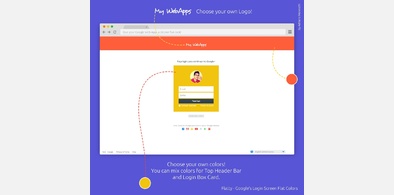









Gmail White Stripped Login Screen
Description:
It fits perfectly for those who want to keep the focus on what's important: E-mails!
No ads distraction or links for other Google products after you login with your Gmail's account. That's it!
Enjoy!
For full screenshots and details http://creativeuserstyles.blogspot.com.br/2012/06/gmail-white-stripped-login-screen.html
More info
Changelog:
Version: 1.6 >> Stable release:
- Changed overall style to reflect Google's new User Interface and styles.
- Added subtle animation to the the sign-in box and the user's profile image on hover
- Added option so that users can remove all other cluttered stuff from the login interface in order to make the login box more prominent.
Overview:
Giving the fact Google is always working to improve the design consistency of its web apps, I've just come with this update in order to keep the project "alive". I hope you like it!
Features:
- New custom style to reflect changes for the new Gmail's Login Screen - Last updated on: May 28, 2012
- Ads removal / No ads distraction or links for other Google products after you login with your Gmail's account
- Updated stripped background image
- New loading Gmail's inbox screen
- Remove Google's links from footer for both the Login Screen and Gmail's inbox but kept Language selector
- Applied transparency to Google's header to make it become smooth and less obtrusive
- Minor bug fixes
Bonus:
Extra Stuff
Coming soon, sorry, it will be worth waiting I promise :)
First install FreeStyler to use this style.
If you already installed it, please, make sure this site is allowed to run JavaScript.But you can download Freestyler for other browsers and apply styles there!
Applies to:
https://accounts.google.com/ServiceLogin?service=mail, https://mail.google.com/mail/