Related styles:
-
Gmail Simple Default Rebirth Theme
Installs:Created: Nov 06, 2016Last Updated: Nov 06, 2016 -
Created: Jul 05, 2014Last Updated: Aug 23, 2015
-
Created: Dec 25, 2014Last Updated: Dec 25, 2014
-
Created: Apr 18, 2015Last Updated: Apr 22, 2015
-
Created: Jan 25, 2016Last Updated: Feb 22, 2017
-
Created: Dec 06, 2012Last Updated: Sep 08, 2015
-
Created: Sep 03, 2016Last Updated: Feb 21, 2017
-
Created: Jan 29, 2015Last Updated: Feb 24, 2016
-
Created: Jul 25, 2014Last Updated: Mar 08, 2017

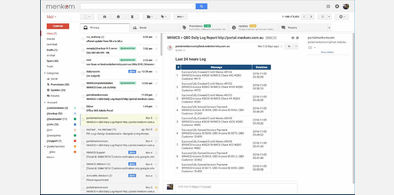









Mitchm@userstyles deleted this style because of "Hello, this style is deprecated. Please look at my list of styles and install the Dark Holo theme which includes Gmail as well as other Google Apps products."
Try Android Dark Holo Inspired Theme for Google Apps instead of this deleted style.
See more styles for Google
Android KitKat Inspired Gmail Theme
Description:
*** This theme is no longer supported, but i do have a newer version located at the following url, please visit this url for the latest version ***
http://freestyler.ws/style/97609/android-dark-holo-inspired-theme-for-google-apps
This theme was originally adapted from the use of the TT DeepDark 9.2 thunderbird theme from Steva @ www.stefrosselli.com
I was going to call it TT DeepDark 9.2 Inspired for Gmail, but i found it more appropriate to call it Android KitKat Inspired Gmail Theme due to the fact that the KitKat OS resembled what i created almost to a 'T'. Achieving this goal has allowed me to transition from Thunderbird to Gmail easier :)
More info
I have tested this in Chrome only v34.x, i should work in future version of chrome also, i will update the style if i find it breaks in future versions of chrome. I cannot guarantee it will look as it should in other browsers.
Prerequisites
- Goto themes and enable the standard Google Dark Theme
- (optional) I highly recommend everyone who uses this theme to also install an extension called Gemilius, its great and you will be able to achieve a similar look to what is in the screenshot.
https://chrome.google.com/webstore/detail/gmelius/dheionainndbbpoacpnopgmnihkcmnkl?hl=en
- Since @import is not allowed i could not allow to use and upload the code with @import element, however here is what you need to get 'Roboto' working as intended, sans-serif is the fallback font. If you have any weird issues with Roboto delete the @import line
Add the following line to line 3 of the code
@import url(https://fonts.googleapis.com/css?family=Roboto:400,400italic,700,700italic&subset=latin,latin-ext);
-----------------------------------------------------
Releases:
v1.2 - 19/04/2014
- Added shadow underneath email body avatars and reply box
v1.11 - 17/04/2014
- Fixed line that was showing under super search (fix)
v1.1 - 16/04/2014
- Fixed line that was showing under super search
Public Release v1.0 - Initial Release 14/04/2014
First install FreeStyler to use this style.
If you already installed it, please, make sure this site is allowed to run JavaScript.But you can download Freestyler for other browsers and apply styles there!
Applies to:
mail.google.com