Related styles:
-
UserScripts source code 100% width
Installs:Created: Sep 07, 2009Last Updated: Feb 26, 2011 -
Created: Feb 20, 2014Last Updated: Feb 16, 2017
-
Created: Sep 02, 2016Last Updated: Sep 06, 2016
-
Created: Sep 16, 2010Last Updated: Mar 01, 2017
-
Created: Mar 31, 2015Last Updated: Mar 31, 2015
-
Created: Feb 26, 2014Last Updated: Sep 26, 2014
-
Created: Feb 21, 2007Last Updated: Oct 03, 2008
-
Created: Apr 29, 2014Last Updated: Apr 29, 2014
-
Created: Dec 02, 2007Last Updated: Nov 30, 2009





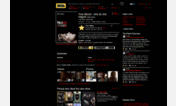



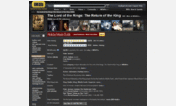

CG@userstyles deleted this style
Try IMDb.com - Nightmode instead of this deleted style.
See more styles for Imdb
Change IMDb link colors
Description:
You can choose between the above-mentioned colors for unvisited and visited links separately or set your own colors by modifying the corresponding codes in the "All links" block of the style -- see the inline comments for details. Color codes can be found here: http://quackit.com/css/css_color_codes.cfm
More info
Then they were set to specific values (dark blue + purple: http://img34.imageshack.us/img34/7514/12804before.gif), which was bad for the Message Boards because different users use different Themes (http://imdb.com/help/boards/themes), so they should be able to change the link colors as well.
In September 2010 it was changed again to dull blue + grey (http://img340.imageshack.us/img340/1289/95221236.gif). Many users despised that scheme, so in a few weeks it was changed again to dull blue + dull purple, which is the current scheme (as of late September).
First install FreeStyler to use this style.
If you already installed it, please, make sure this site is allowed to run JavaScript.But you can download Freestyler for other browsers and apply styles there!
Applies to:
http://www.imdb.com/board, http://www.imdb.com/title/, http://www.imdb.com/name/, http://www.imdb.com/user/... More »