Related styles:
-
DeviantArt CORE No More
Installs:Created: Aug 06, 2015Last Updated: Aug 06, 2015 -
Created: Nov 07, 2013Last Updated: Jun 15, 2016
-
Created: Jul 13, 2014Last Updated: Feb 24, 2017
-
Created: Mar 19, 2014Last Updated: Feb 09, 2015
-
Created: Feb 11, 2014Last Updated: May 18, 2015
-
Created: Feb 29, 2016Last Updated: Aug 24, 2016
-
Created: Jul 26, 2014Last Updated: Jul 26, 2014
-
Created: May 05, 2014Last Updated: Sep 23, 2014
-
Created: Dec 03, 2013Last Updated: Dec 04, 2013

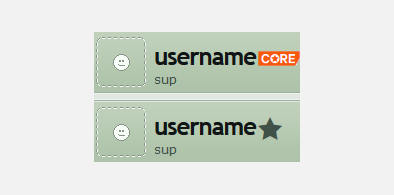








Minecraftforum Enhancements 2
Description:
Currently changes:
- Logo and search box are a bit nicer
- Curse ads are removed from the bottom of the page
- Removed banners between posts to save space
- Makes the navigation bar slightly less ugly.
- Nicer curse navbar
- Nicer horizontal-rules
- More fitting tooltips
...More to come.
More info
Update 2.11
- Updated for recent changes to the site
- Fancied notifications a little
- Made the servers link fit in with the other menu items
Update 2.10.1
- Improved ad blocking
Update 2.10
- Fixed some styles on the paging controls
- Cleaned up thread polls
- Added a new style for the search bar
- Fixed article spacing on the front page (again)
- Added styling for the older/newer posts buttons and made them less confusing
Update 2.9.1
- Improved the quality of the site backgrounds
Update 2.9
- Fixed styling on the new mobile site
- Added transitions to drop-down menus
Update 2.8.6
- Fixed post styling
- Fixed social media links
- Removed horrible green links from the notifications page
Update 2.8.5
- Updated for recent changes to the netbar
Update 2.8.4
- Fixed border colour on spoiler buttons
Update 2.8.3
- Fixed styling on small screens
- Some slight changes to the curse bar
- Avatars in PMs are larger
Update 2.8.2
- Added button styling for the cancel button when editing a post
Update 2.8.1
- Updated for new site version.
Update 2.7.2
- Fixed some styling for PMs
Update 2.7.1
- Fixed editing and reverting for PMs
- Redid top breadcrumb fix (should now work everywhere)
- Fixed some certain not being applied in some cases
Update 2.7
- Added support for the servers and chat domains of minecraftforum
- Improved site footer positioning
- Improved dialogue windows
- Cleaned up post appearances
- Fixed the goto link on quotes
- Fixed some bugs with the site
- Improved styling for spoilers
- Removed weird text selection colour (should now be closer to the default)
Update 2.6.1
- Redesigned PMs to look more like a normal thread
- Some minor improvements to existing changeds
- Recoloured and centered paging controls
- Removed green button styles where they are not needed
- Cleaned up the post editor
- Hide like button on your own posts
- Hide like count on posts with 0 likes
- Minor redesign for the like counter
- Recoloured spoiler buttons
- Adjusted spacing on user option drop downs
- Removed sizing oddity when using the staff options dropdown on posts
- Tweaked spacing on dropdowns
- Fixed positioning of post location info on news posts
Update 2.5
- Made the notifications page more readable
Update 2.4.2
- Fixed site background
Update 2.4.1
- Fixed paging controls being covered by parts of the page
Update 2.4
- Cleaned up styling a little
- Buttons are the default colour
- Removed background ad blocking (seems not to be needed any more)
- The paging controls now float in the top left corner for easy access
- Made the curse bar darker
Update 2.3.1
- Fixed can't use top bar
Update 2.3.1
- Removed the background ads
Update 2.2.2
- Changed tooltips
Update 2.2.1
- Fixed styling on spoiler buttons
- Made horizontal-rules less ugly
Update 2.2
- Improved post layout
- Made the curse navbar static
- Hide like count on posts with 0 likes
- Buttons are less green
- Site background is now fixed
Update 2.1
- Fixed styling on nested comments
Release 2.0
- Initial Release
First install FreeStyler to use this style.
If you already installed it, please, make sure this site is allowed to run JavaScript.But you can download Freestyler for other browsers and apply styles there!
Applies to:
minecraftforum.net, www.minecraftforum.net