Related styles:
-
Twitter Dark Mode (2017)
Installs:Created: Nov 18, 2016Last Updated: Apr 23, 2017 -
Created: Jan 31, 2014Last Updated: Mar 28, 2017
-
Created: Nov 21, 2014Last Updated: Jan 24, 2017
-
Created: May 11, 2015Last Updated: Jan 04, 2016
-
Created: Aug 28, 2015Last Updated: Mar 01, 2016
-
Created: Sep 13, 2016Last Updated: Apr 11, 2017
-
Created: Oct 02, 2015Last Updated: Mar 01, 2016
-
Created: Oct 08, 2014Last Updated: Oct 08, 2014
-
Created: Nov 25, 2016Last Updated: Apr 11, 2017



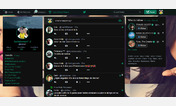







4UGUYS
Description:
ORG: http://freestyler.ws/style/71965/tweetdeck-metro-light-with-column-colors
More info
HOW TO CHANGE COLOR OF HEADERS:
You can change them to three different colors. This is an easy thing to do.
1. Locate the column sections by: CTRL/CMD + F "/*DESIGN OF COLUMNS*/"
2. Scroll down until you see "background: #561420;" and then locate "color: #561420;" as well.
- You will see six of these things, and you'll notice that there's two colors that match together always. Keep it like that so it looks organized and nice!
3. Change "background: #561420;" and "color: #561420;" to colors you want.
- Example: "background: #999999;" and "color: #999999;" It is your choice to keep it corresponding, like said above!
4. Locate the other sets and do the same thing. Do NOT change background: #FFFFFF; unless you want a funky looking TL background.
HOW TO CHANGE FONT:
1. Locate "font-family: "Trebuchet MS", Helvetica, sans-serif;" at the top of the code.
2. Find a web safe font here: http://www.w3schools.com/cssref/css_websafe_fonts.asp
3. Copy any font CSS you'd like
4. Erase the "Trebuchet MS", Helvetica, sans-serif;" part of the code and paste in your desired font code.
Any other things you would like to be customized, DM me at @haishin or Tumblr @ aomineplz.
First install FreeStyler to use this style.
If you already installed it, please, make sure this site is allowed to run JavaScript.But you can download Freestyler for other browsers and apply styles there!
Applies to:
tweetdeck.twitter.com