Related styles:
-
Trello: Multiple rows (responsive)
Installs:Created: Aug 31, 2015Last Updated: Aug 31, 2015 -
Created: Sep 01, 2015Last Updated: Sep 10, 2015
-
Created: Sep 01, 2015Last Updated: Sep 01, 2015
-
Created: Aug 31, 2015Last Updated: Aug 31, 2015
-
Created: Dec 18, 2012Last Updated: Aug 29, 2015
-
Created: Dec 18, 2012Last Updated: Sep 01, 2015
-
Created: Dec 17, 2012Last Updated: Sep 01, 2015
-
Created: Dec 19, 2012Last Updated: Aug 31, 2015
-
Created: Sep 01, 2015Last Updated: Sep 01, 2015

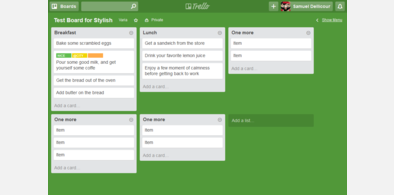
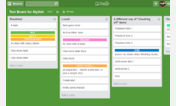




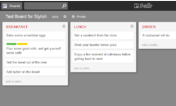



Trello theme: white board with colored header
Description:
More info
See my other Trello styles for extra modifications: show label text, shrink "New list" button, etc.
*Updates:*
august 2016: changed position of text in side column boards list, removed subname (team), added background color to Custom fields on cards.
june 2016: position of star in Board list
december 2015: updated screenshot, less space between cards
october 18 2015: board list on the left (links at the bottom less high)
october 9 2015: board list on the left
august 31st 2015: items of board list less high, renamed extension, uppercase for Add new card/Add new list
august 30th 2015: made board list items thinner (left side panel); "Add new list" less wide
First install FreeStyler to use this style.
If you already installed it, please, make sure this site is allowed to run JavaScript.But you can download Freestyler for other browsers and apply styles there!
Applies to:
trello.com