Related styles:
-
Trello: Multiple rows (responsive)
Installs:Created: Aug 31, 2015Last Updated: Aug 31, 2015 -
Created: Sep 01, 2015Last Updated: Sep 10, 2015
-
Created: Aug 29, 2015Last Updated: Aug 26, 2016
-
Created: Sep 01, 2015Last Updated: Sep 01, 2015
-
Created: Dec 17, 2012Last Updated: Sep 01, 2015
-
Created: Dec 18, 2012Last Updated: Aug 29, 2015
-
Created: Aug 31, 2015Last Updated: Aug 31, 2015
-
Created: Dec 19, 2012Last Updated: Aug 31, 2015
-
Created: Sep 01, 2015Last Updated: Sep 01, 2015

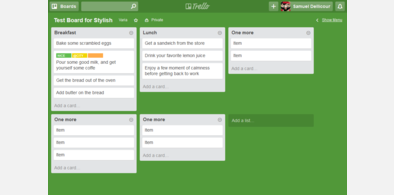
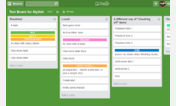
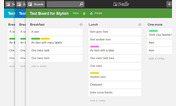

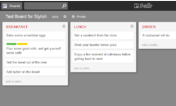





Trello theme: minimal
Description:
More info
To change the color of the top header (green in the screenshot), just modify your board's background color, by clicking on Show Menu > Change background.
To change de card color on hover/selected, look for "card background color on hover" in the css code.
For a similar simple theme with colored top bar, see my http://freestyler.ws/style/127096/trello-theme-white-board-with-colored-header
Updates
August 2015: transparent background for crayon icon (card edit), smaller link for "Add new list", some color changes, fixed spacing problem with card edit (position of right buttons), line height of list header, updated screenshot, etc.
First install FreeStyler to use this style.
If you already installed it, please, make sure this site is allowed to run JavaScript.But you can download Freestyler for other browsers and apply styles there!
Applies to:
trello.com