Related styles:
-
Trello: Multiple rows (responsive)
Installs:Created: Aug 31, 2015Last Updated: Aug 31, 2015 -
Created: Sep 01, 2015Last Updated: Sep 10, 2015
-
Created: Aug 29, 2015Last Updated: Aug 26, 2016
-
Created: Sep 01, 2015Last Updated: Sep 01, 2015
-
Created: Dec 18, 2012Last Updated: Sep 01, 2015
-
Created: Dec 18, 2012Last Updated: Aug 29, 2015
-
Created: Dec 17, 2012Last Updated: Sep 01, 2015
-
Created: Aug 31, 2015Last Updated: Aug 31, 2015
-
Created: Dec 19, 2012Last Updated: Aug 31, 2015

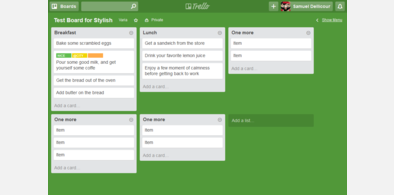
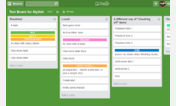
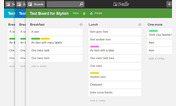



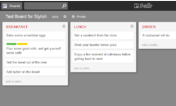



Trello: "Add a new list" becomes plus icon
Description:
More info
Most useful when you don't often make new lists and like to reduce the horizontal space.
First install FreeStyler to use this style.
If you already installed it, please, make sure this site is allowed to run JavaScript.But you can download Freestyler for other browsers and apply styles there!
Applies to:
trello.com