Related styles:
-
Created: Nov 20, 2016Last Updated: Nov 24, 2016
-
Created: Jul 23, 2016Last Updated: Apr 14, 2017
-
Created: Mar 03, 2017Last Updated: Apr 23, 2017
-
Created: Mar 08, 2012Last Updated: Jan 06, 2017
-
Created: May 12, 2014Last Updated: Mar 03, 2017
-
Created: Nov 19, 2013Last Updated: Jun 27, 2016
-
Created: Nov 11, 2013Last Updated: Oct 11, 2015
-
Created: Jul 20, 2015Last Updated: Jan 10, 2017
-
Created: Dec 21, 2015Last Updated: Dec 17, 2016

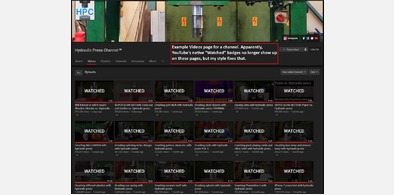

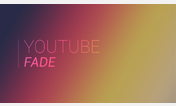


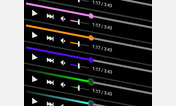
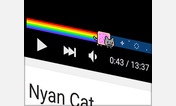
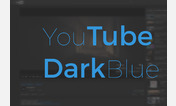


Fix YouTube Watched Badges and Progress Bars
Description:
More info
If you use dark YouTube skins such as http://freestyler.ws/style/95991/youtube-dark-grey or http://freestyler.ws/style/126414/darktube, or otherwise want the "Watched" badge text to be bigger, then check out my http://freestyler.ws/style/148675/fix-youtube-watched-badges-red-bars-dark-mod style!
Version 1.7 - Nov 24, 2016: Fixes appearance of "watched" badges on search pages.
Version 1.6 - Nov 20, 2016: Time durations in video thumbnails now show up correctly, and watched video thumbnails are clickable again.
Version 1.5 - Nov 19, 2016: Behavior of new red progress bars is configurable now. You can choose to keep default behavior, force 100% width (what my code was doing at first), or hide the red bars altogether.
Version 1.4 - Nov 19, 2016: Incorporating feedback from https://www.reddit.com/r/youtube/comments/5dogex/i_got_annoyed_when_youtube_changed_how_the/da6k1lp/. Thank you, qa125. I removed a redundant opacity rule and hid YouTube's remaining native "Watched" badges since they conflict with my code. I also tweaked the opacity of the dimmed thumbnails.
Version 1.3 - Nov 18, 2016: Fixed position of "Watched" badges in thumbnails for videos in recommended sidebars.
Version 1.2 - Nov 18, 2016: "Watched" badges should now show up in playlist thumbnails, as well as channels' landing pages (previously, they were apparently only showing on channels' "Videos" page.)
Version 1.1 - Nov 18, 2016: Reformatted code and added code to dim thumbnails of watched videos.
Version 1.0 - Nov 18, 2016: Initial Release.
First install FreeStyler to use this style.
If you already installed it, please, make sure this site is allowed to run JavaScript.But you can download Freestyler for other browsers and apply styles there!
Applies to:
youtube.com