Related styles:
-
Change Roboto to Arial
Installs:Created: Apr 13, 2017Last Updated: Apr 21, 2017 -
Created: Jan 28, 2013Last Updated: Feb 09, 2017
-
Created: Nov 15, 2007Last Updated: Jan 23, 2009
-
Created: Aug 26, 2015Last Updated: Aug 26, 2015
-
Created: Aug 13, 2008Last Updated: Mar 31, 2015
-
Created: Jul 28, 2014Last Updated: Jul 28, 2014
-
Created: Oct 12, 2007Last Updated: May 11, 2008
-
Created: Dec 22, 2008Last Updated: Jan 19, 2009
-
Created: Mar 13, 2014Last Updated: Feb 17, 2017






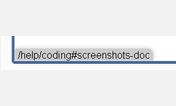

Firefox 4: center images + dynamic background
Description:
More info
2. cursor over body element ('near image') = dim chequerboard (white/light grey)
3. body being clicked = contrasting chequerboard (white/black)
4. over image = solid light grey
5. image being clicked = solid black
Test
nice local res image: chrome://branding/content/about-logo.png
big press http://mozcom-cdn.mozilla.net/img/covehead/about/logo/download/logo-only.png
Update of http://freestyler.ws/style/3447/center-images-dynamic-background for Fx4. Fx4 changed the structure of image-only page, so the old one no longer works and Fx4 lacks some possibilities seen in Fx3.
Notes:
- this time without url-prefix restrictions, lets see what happens
Changelog:
2011-06-13 rebirth
2011-06-15 image-rendering: -moz-crisp-edges just for the image
2011-08-31 image-rendering: -moz-crisp-edges just for the image in 'non-cold' state. That is you'll see downscaled images untouched ('smoothed') as usual until you move your cursor over viewport. After that image gets old nearest-neighbour 'sharp' rendering, so after any kind of artificial zoom (eg. using http://www.mousegestures.org/ ) you'll see actual sharp pixels and not the blurry fog. Indeed, only as long as you stay within viewport.
For Chrome try http://freestyler.ws/style/77460/chrome-center-images-dynamic-background
First install FreeStyler to use this style.
If you already installed it, please, make sure this site is allowed to run JavaScript.But you can download Freestyler for other browsers and apply styles there!
Applies to:
all URLs