Related styles:
-
Created: Dec 31, 2010Last Updated: Jan 01, 2011
-
Created: Mar 30, 2010Last Updated: Jan 01, 2011
-
Created: Feb 14, 2010Last Updated: Mar 09, 2010
-
Created: Sep 19, 2012Last Updated: Sep 20, 2012
-
Created: Feb 13, 2010Last Updated: Mar 09, 2010
-
Created: Mar 31, 2013Last Updated: Apr 02, 2013
-
Created: Nov 18, 2016Last Updated: Apr 23, 2017
-
Created: Jan 31, 2014Last Updated: Mar 28, 2017
-
Created: Nov 21, 2014Last Updated: Jan 24, 2017

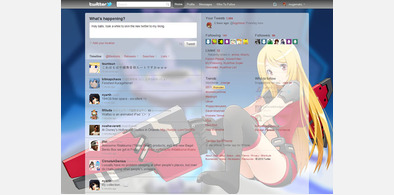






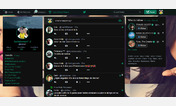

newTwitter - Semi-transparent stream and dash v0.2
Description:
Preferable that you use White Overlay + a dark(er) link color as to prevent visibility issues.
Please credit (just a linkback is fine!) if you base your code off any of this.
My twitter: mugeca
Feel free to ask questions or bug me if something breaks. Can't guarantee I will be able to fix it right away, but I'll try to get to it ASAP.
Install options below:
▼▼▼▼▼▼▼▼▼▼▼▼▼▼▼▼▼▼▼▼▼▼▼▼▼▼▼▼▼▼▼▼▼▼▼▼▼▼▼▼▼▼▼▼▼▼
More info
>custom icons to eliminate that clunky and dorky border (might be hard because of the way twitter uses background color to give the icons their color)
>actually look at the media gallery function and apply the style there.
v0.27a [quick-fix]
Added "new tweet background" color option
Removed some shadows, changed the colors of tweet actions that were added in the recent update
v0.26
Added option for removing the CSS3 transitions in case of memory issues
v0.25a
Played around with some opacity regarding the profile page
Opacity'd some solid white boxes
v0.2
Played around with the menus a bit, fixed some hover issues, made more opaque for visibility.
Added text-shadow options.
Made code more concise.
Added screenshots. → Wallpaper by SNYP. Check his wallpapers out.
v0.1
First version.
First install FreeStyler to use this style.
If you already installed it, please, make sure this site is allowed to run JavaScript.But you can download Freestyler for other browsers and apply styles there!
Applies to:
twitter.com