Related styles:
-
Black Google Derivative
Installs:Created: Jun 03, 2013Last Updated: Nov 29, 2013 -
Created: Feb 28, 2014Last Updated: May 25, 2014
-
Created: Apr 29, 2013Last Updated: Apr 30, 2015
-
Created: Aug 04, 2013Last Updated: Feb 16, 2016
-
Created: Nov 22, 2013Last Updated: Dec 04, 2013
-
Created: May 05, 2013Last Updated: Dec 22, 2016
-
Created: Aug 04, 2013Last Updated: Oct 07, 2013
-
Created: Oct 16, 2013Last Updated: Dec 15, 2013
-
Created: Apr 18, 2015Last Updated: Apr 22, 2015

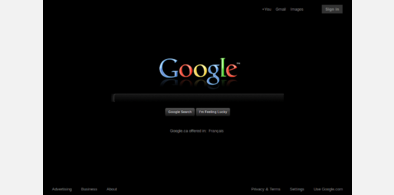








Gmail text buttons
Description:
More info
* add drop-down arrow for menu next to "Reply" (ie menu containing Forward and friends)
2013/02/06:
* bugfix for message action button which magically appeared after mouseover on the bar
* bugfix for "Back to Search Results" button not being styled
2013/02/06:
* to anyone having odd problems, apologies. Seems userstyles.org doesn't handle unicode well so I've escaped those characters...
2013/02/06:
* Re-introduce buttons that went missing (Options, settings, message navigation, chat, etc)
* Two buttons at the bottom right now use Unicode characters for their display (looks a little nicer)
* Style "Type of response" button in reply inline editor
Older:
===
* Updated to include styling for attachment upload which was invisible under High Contrast.
First install FreeStyler to use this style.
If you already installed it, please, make sure this site is allowed to run JavaScript.But you can download Freestyler for other browsers and apply styles there!
Applies to:
mail.google.com