Related styles:
-
Created: May 25, 2014Last Updated: Jan 03, 2017
-
Created: Nov 05, 2016Last Updated: Nov 05, 2016
-
Created: Nov 28, 2014Last Updated: May 28, 2016
-
Created: Feb 14, 2015Last Updated: Nov 15, 2016
-
Created: Mar 21, 2014Last Updated: Mar 25, 2014
-
Created: May 19, 2014Last Updated: May 19, 2014
-
Created: Dec 31, 2014Last Updated: Dec 31, 2014
-
Created: Jan 10, 2014Last Updated: May 02, 2014
-
Created: Feb 22, 2014Last Updated: Feb 23, 2014

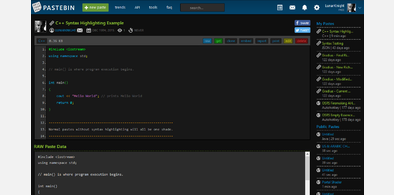

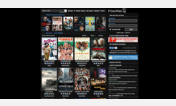


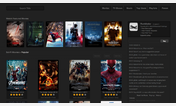

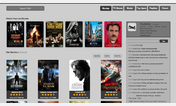


Dark PrimeWire (Complete) by SirBrian + No ads!
Description:
More info
If you would like to see anything change, create a discussion!
Changelog:
3.1: - 26/Aug/2016 (3 years of updates!)
• Darkened that fake clone page on watch.primewire.ag...
• Removed "Watch in HD" button going to a fake clone page.
• Removed "Stream Now" button going to a fake clone page.
• Removed "download link" going to a fake clone page.
• Added text notice to fake clone page stating it's fake.
• Added support for the Share button and its menu.
• Tweaked poll text, colors, etc..
3.0: - 6/Jun/2016
• Removed new VPN ad box.
2.9: - 15/May/2016
• Removed VPN ad box.
• Recolored Secure links. I didn't remove them because sometimes only a Secure link is available.
• Recolored some borders on link pages, comments, forums, playlists and profiles to blend better.
• Recolored "Report Broken" color to blend better.
• Recolored the comment rules from a pure red to a lighter red to blend better.
• Recolored movie/episode description.
• Added support for hidden comments.
2.8.5: - 5/May/2016 (4of4)
• Added custom profile rank images for "Content Moderator," "Com. Moderator" and "Super Moderator."
2.8: - 5/May/2016 (3of4)
• Condensed code. 80.4 KB -> 68.35 KB
2.7.5: - 5/May/2016 (2of4)
• Images no longer rely on third-party sites such as Imgur, they're all generated through the code internally. This also fixes issues with the site.
• With the above change, this should also improve performance, perhaps greatly, since this saves roughly 30 additional HTTP requests!
v2.7: - 5/May/2016 (1of4)
• Condensed some code.
• Discovered that ad blockers are currently blocking all third-party images on PrimeWire.ag+.in(fake clone domain) and I've requested the specific list to remove their filter and hopefully that will be done soon.
You can add these filters to ignore theirs to make images start working again. For uBlock Origin you add them as their own line in "My filters" and not in "Whitelist."
@@||https://$domain=primewire.ag|primewire.is|primewire.org,third-party,image
@@||http://$domain=primewire.ag|primewire.is|primewire.org,third-party,image
v2.6.5: - 2/Apr/2016
• Nothing. I'm just updating the date on the style to let you know that everything is still fully functional and nothing is in need of an update.
v2.6: - 15/Nov/2015
• Removed all ads I could find. It noticeably improved page performance, but I still recommend using "uBlock Origin" anyway, because they're not 100% blocked from loading, since that's not possible with CSS, and the ads on this site make it extremely sluggish.
v2.5:
• Lightened a dark gray text showing "Page" in a forum thread.
v2.4:
• Darkened white space next to movie trailers when expanded.
• Changed text colors for the "Watch This Movie for Free" link on movie trailer pages.
• Darkened alt results background in the manage/create playlist search feature.
• Darkened dropdown menu results while searching for items in playlist management/creation.
• Changed a couple colors on the "My Playlists" page.
• Changed a couple border colors on playlist pages.
• Changed a couple forum search colors and darkened a search form box seen here.
• Darkened forum title form box when creating a new thread or editing a post.
v2.3:
• Darkened white expandos seen on some music pages with 2+ links and changed a couple other colors/styles on the same page.
• Changed some dark gray text to a lighter shade.
• Changed Site Updates and News colors again.
v2.2:
• Darkened white form box seen on the "Report Broken" page.
• Darkened white form box seen on a specific "Edit Comment" page.
v2.1:
• Changed some profile page colors.
• Replaced "> More >" image on profile pages.
• Replaced profile rank images 0,1,2,3,4,5,Contributor
• Replaced "No Avatar" image again to match new replacement of its higher resolution version seen on profile pages and forums.
• Changed white form box in profile picture gallery comment section.
• Changed white form box in profile picture gallery description management.
• Changed profile picture gallery colors and styles in multiple areas.
• Changed "Top Users" colors.
• Changed playlist page colors.
• Changed a couple forum colors and online list colors.
• Updated style preview images on userstyles.org.
v2.0:
• Changed Movie/TV page comment reply box colors to match the others, also using less code.
• Changed appearance of replies to a comment on Movie/TV pages to have darker backgrounds, a green border and changed text from orange to yellowgreen(to match base comment).
• Changed Quality Description text color to silver.
• Changed "How do I watch these?" tutorial link color to brown(hover is a light red).
• Fixed black-on-black text on the "How do I watch these?" tutorial page.
• Changed "Similar To" item text color.
• Changed item "Tags" text color.
• Changed "Add To..." list hover colors from lime to gold.
• Changed "Site Updates and News" text for better overall blending.
• Changed filter menu text colors for better overall blending.
• Changed all "green" text colors to a slightly lighter version "#009900" so it's more legible, however, "green" border colors will remain.
• Changed item categories hover from yellowgreen to yellow, as it was an inconsistency.
• Fixed deleted inbox items having a white BG and increased opacity value a little bit.
• Changed "Advanced Search" link text from orange to white for more legibility.
• Changed "Genre" and "Actors" text hover colors to yellow from yellowgreen for consistency.
v1.9:
• Fixed image replacements for Google Chrome. Now works with FF and Chrome.
v1.8:
• Changed Forum comment/reply box colors.
• Some code condensing.
• Fixed Movie Genres page colors.
v1.7:
• Added support for alternate Primewire Domains, with an updated header image. (.org/.is)
• Added support for all new features with TV Schedules.
• Changed profile page comment box.
• Changed profile settings form boxes.
• Fixed Referral URL colors.
• Changed all Poll colors.
• Fixed Chat colors.
• Changed dotted border around Latest Comments from orange to green. (blends better, matches chat)
• Changed forum search form colors.
• Changed registration form box colors.
v1.6:
• Replaced the very white "no avatar" image.
v1.5:
• Migrated all images from my main Imgur account to one made specifically for this, and made local backups just in-case.
• Fixed black-on-black text describing what the quality icons mean at the bottom of version lists.
• Fixed black-on-black text for "or" between "Show / Hide Reviews" and "Submit a Review".
v1.4:
• Fixed comment reply box border colors.
• Changed Review Post name colors to yellow(orange hover) from red/yellow.
• Added unique color to the rating of a review post to distinguish it from the rest of the text on the same line.
v1.3:
• Fixed Inbox 'Unread' message background color.
• Changed wall post colors.
v1.2:
• Fixed Private Message's alternate background color.
v1.1:
• Added color to "Release Date" and "Runtime", previously hidden with background.
v1.0:
• Uploaded.
First install FreeStyler to use this style.
If you already installed it, please, make sure this site is allowed to run JavaScript.But you can download Freestyler for other browsers and apply styles there!
Applies to:
primewire.ag, primewire.org, primewire.is, 1channel.ch