Related styles:
-
Created: May 02, 2015Last Updated: May 13, 2015
-
Created: Apr 21, 2017Last Updated: Apr 21, 2017
-
Created: Apr 21, 2017Last Updated: Apr 21, 2017
-
Created: Mar 14, 2015Last Updated: Jan 06, 2017
-
Created: Jan 06, 2016Last Updated: Jan 06, 2016
-
Created: Mar 06, 2015Last Updated: Nov 26, 2015
-
Created: Mar 21, 2015Last Updated: Mar 21, 2015
-
Created: Mar 08, 2015Last Updated: May 03, 2015
-
Created: Aug 12, 2015Last Updated: Nov 26, 2015

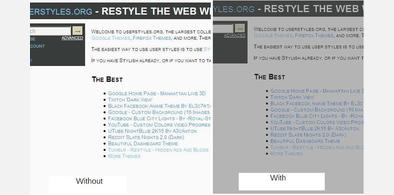


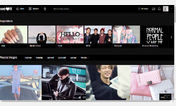




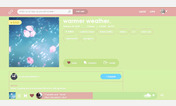

Redesign Yourself AO3 - Updated 04.18
Description:
Also allow you to customize colors, fonts and the logo: how you want.
See additional info for more.
More info
!NEW! I finally manage to change the colors of the images, for now is just the logo.
: Now allow you to customize colors and fonts.
HOW TO COLOR THE LOGO:
Hue: is in degrees, for example, 30deg will give a orange-red, 100deg will give a strong green.
Saturation:is in %, 100% is the normal saturation, less will soft the color, more will give an almost neon effect(since the original red is very saturated)
Brightness:is in decimals, and very small values, dont use negatives to dark the color, instead use 0.5 or lower if you wish;
The default values will produce a slight dark blue that matches the default colors
Important Note:
The logo coloring uses extremely new css features, for any doubts please refer to --> https://developer.mozilla.org/en-US/docs/Web/CSS/filter
--->Fixed the primary header, I accidentally putted in color "background" instead of "accents", now the header will appear normally.
Also, I recently made an account on Ao3, they have the said "skins", I don't recommend to use together, the style will override, but shadows and other colors configurations may enter in conflict. Ao3 skins also don't allow the same level of customization that this style do. Keep the skin as default if you have a ao3 account.
\\\I will be adding more customizable features, check regularly.
Also if you want to give a suggestion, please leave a message.///
Tips:
If you are in doubt about the color scheme visit http://coolors.co/, and for fonts
allowed in css and to help you choose a specific type, visit http://www.cssfontstack.com/
(Keep in mind that you can only put in fonts the font-family line, eg:"Arial Black,Arial Bold,Gadget,sans-serif")
Features:
""Default:""
\\Background -> Is a soft grey instead of pure white, with the idea of be less tiresome for the eyes.
!!!UPDATE: Grey is slight more darker.
----------------------------------------------------------------------------
\\Fonts -> Fonts will be automatically changed to any sans-serif you have.
!!!UPDATE:Fonts in the text body are bigger, easier to read.
-----------------------------------------------------------------------------------------
\\Overall -> Everything is in solid colors, accents are in a soft blue, filter box is the same color of background, everything that used to be soft round now is plain square.
!!!UPDATE: Menu looks a bit different, because the links are in blue now.
Know issues:
None, please message me if found one.
First install FreeStyler to use this style.
If you already installed it, please, make sure this site is allowed to run JavaScript.But you can download Freestyler for other browsers and apply styles there!
Applies to:
archiveofourown.org