Related styles:
-
GLOBAL :: enhance
Installs:Created: Jan 06, 2016Last Updated: Jan 06, 2016 -
Created: Apr 21, 2017Last Updated: Apr 21, 2017
-
Created: Apr 21, 2017Last Updated: Apr 21, 2017
-
Created: Mar 14, 2015Last Updated: Jan 06, 2017
-
Created: Mar 05, 2015Last Updated: Apr 18, 2015
-
Created: Mar 06, 2015Last Updated: Nov 26, 2015
-
Created: Mar 21, 2015Last Updated: Mar 21, 2015
-
Created: Mar 08, 2015Last Updated: May 03, 2015
-
Created: Aug 12, 2015Last Updated: Nov 26, 2015




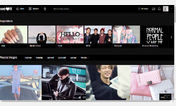




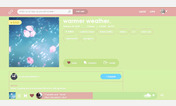

Global Nightmode - *** \\experimental//***
Description:
More info
05.13 - 02.50am - Update
05.02 - 06.07am - Released
Update: I have detected a problem with the filter regarding some sites. Now there is an option to not use the filter, in case you are having this problem too. If brightness option is "without", brightness value can be ignored.
Features:
This style provides a different eye protection, it will produce a dull grey overlay in every page. However there is a known issue that I still working to overcome¹.
How to choose values:
Brightness: Is in decimals, define how dark the whole screen will be. Use small values, 1 is default luminosity. It may not work in every browser².
Opacity: Defines how strong the dull effect will be, the lower the value more dullest it is.
Background: is in rgb, the higher the value the lighter the grey will be.
Explanation:
Instead using a image as overlay, as there is no way to do such ,each site has a different warp div name (or none at all), this style will change the html background to grey, and then proceed to down the opacity of all its children. It also use brightness filter² to compliment the effect, in case you browser don't support it, you can simple readjust the values.
¹Known issues:
Sites that uses the background direct on html or embedded an image on it, will end with the pure grey background, crashing against the others elements. Eg: google.com
Compatibility:
Using with light values I suppose it is compatible with another nightmode styles.
¹See known issues
²Please refer to https://developer.mozilla.org/en-US/docs/Web/CSS/filter
First install FreeStyler to use this style.
If you already installed it, please, make sure this site is allowed to run JavaScript.But you can download Freestyler for other browsers and apply styles there!
Applies to:
http://, https://, ftp://, file://... More »