Related styles:
-
Trello: Multiple rows (responsive)
Installs:Created: Aug 31, 2015Last Updated: Aug 31, 2015 -
Created: Sep 01, 2015Last Updated: Sep 10, 2015
-
Created: Aug 29, 2015Last Updated: Aug 26, 2016
-
Created: Sep 01, 2015Last Updated: Sep 01, 2015
-
Created: Dec 18, 2012Last Updated: Sep 01, 2015
-
Created: Dec 18, 2012Last Updated: Aug 29, 2015
-
Created: Dec 17, 2012Last Updated: Sep 01, 2015
-
Created: Aug 31, 2015Last Updated: Aug 31, 2015
-
Created: Dec 19, 2012Last Updated: Aug 31, 2015

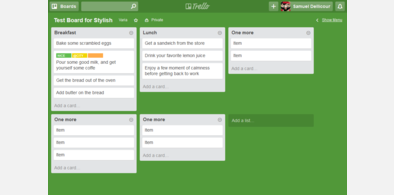
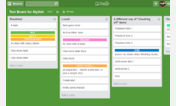
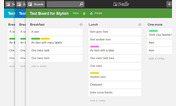



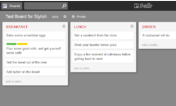



Trello: full width for specific labels only
Description:
More info
Yes. If you rather want to define your own custom name for your full width labels, choose that name above BEFORE installing it - for example "full", "full width", "OMG", "separator", "line", "i love abba",... You can only use one name.
How do I actually name a label on my board?
Click on a card (or on the little crayon icon on a card), click on Labels (or Edit labels), click on the little crayon next to the label that you want to name/rename, give it the name "wide" (or your custom name if you have defined one during installation), click Save.
What if I want to have ALL my labels full width? That could be fun.
Try out one of my other extensions: http://freestyler.ws/style/127240/trello-full-width-labels-no-text or http://freestyler.ws/style/127241/trello-full-width-labels-with-text
First install FreeStyler to use this style.
If you already installed it, please, make sure this site is allowed to run JavaScript.But you can download Freestyler for other browsers and apply styles there!
Applies to:
trello.com