Related styles:
-
Change Roboto to Arial
Installs:Created: Apr 13, 2017Last Updated: Apr 21, 2017 -
Created: Jan 28, 2013Last Updated: Feb 09, 2017
-
Created: Nov 15, 2007Last Updated: Jan 23, 2009
-
Created: Jul 28, 2014Last Updated: Jul 28, 2014
-
Created: Aug 26, 2015Last Updated: Aug 26, 2015
-
Created: Aug 13, 2008Last Updated: Mar 31, 2015
-
Created: Jun 12, 2011Last Updated: Aug 30, 2011
-
Created: Oct 12, 2007Last Updated: May 11, 2008
-
Created: Mar 13, 2014Last Updated: Feb 17, 2017






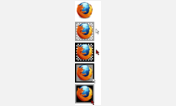
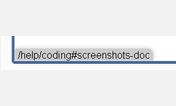

Show transparency of in-page images on hover
Description:
Complicated selector is because of compatibility with the http://freestyler.ws/style/3447/center-images-dynamic-background, which this one initially came from (you can merge them again and prevent some duplicity of code).
Notes: obviously, does not work with "images" placed as background-images.
Change log:
2008-01-09 : added inverted dotted outline for hovered images: this will reveal whether the image is placed as real "IMG" or not.
2009-01-23 : only -> first
Notes:
- "invert" IS a valid value of "outline-color" property -- so ignore installation warning. See http://www.w3.org/TR/CSS21/ui.html#propdef-outline-color
- If you want to be sure that the hovered image is not "unnaturally" resized: http://freestyler.ws/style/102294/resize-images-to-maximum-size-when-mouse-hovers
First install FreeStyler to use this style.
If you already installed it, please, make sure this site is allowed to run JavaScript.But you can download Freestyler for other browsers and apply styles there!
Applies to:
http://, https://