Related styles:
-
Created: Aug 31, 2010Last Updated: Sep 01, 2010
-
Created: Sep 14, 2010Last Updated: Jan 09, 2012
-
Created: Jun 11, 2012Last Updated: Jun 13, 2012
-
Created: May 10, 2012Last Updated: Jun 14, 2012
-
Created: Mar 06, 2014Last Updated: Mar 06, 2014
-
Created: Apr 12, 2012Last Updated: Dec 15, 2013
-
Created: Sep 17, 2009Last Updated: Sep 15, 2010
-
Created: Jun 09, 2011Last Updated: Jun 10, 2011
-
Created: Dec 10, 2014Last Updated: Dec 12, 2014







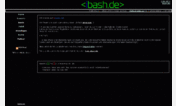


Bubi@userstyles deleted this style because of "This style is now obsolete, since they are constantly changing the css IDs and CLASSes. I've got a fulltime job to do, too :P"
Try every page glassed, without textshadows, req 19104 instead of this deleted style.
See more styles for Google
Google plus 2.0 wide
Description:
See notes
More info
Also, I left the screenshots to remember how decent google plus looked back in the time
NOTE: the empty space on the very right can't be removed because it's some auto resizing stuff to hide or show the chat. You can manually toggle the visibility of the chat in the code, but the empty space on the very right doesn't get removed. (stylish does not allow javascript manipulation, perhaps I'll add a greasemonkey version if I increase my javascript skills)
I removed the "trending stuff" which just takes up space for nothing, and made the posts itself more wide.
If it isn't wide enough for you, just increase the 150% to 170% or 200% (or even higher, depending on your screen) on the 6th line.
Will add colors on a seperate style if I find time.
First install FreeStyler to use this style.
If you already installed it, please, make sure this site is allowed to run JavaScript.But you can download Freestyler for other browsers and apply styles there!
Applies to:
plus.google.com